CrossHair displays two full-screen lines intersecting your mouse cursor when you press a hot key. As you move the mouse cursor, the lines follow over any program or window. The program is tiny, and runs completely transparently until you call up the crosshairs.
It's useful for eyeballing any kind of chart or tabular data on screen, and for aligning objects in graphics or design applications.The setup program will automatically enable CrossHair. At any time, press one of the the activation hotkeys to make the crosshairs appear. There are two activation hotkeys:. Roving hotkey: press to make the crosshairs follow your mouse as you move it around. The default roving hotkey is Control+Backtick, as shown at the left.
Stationary hotkey: press to make the crosshairs remain fixed at your mouse cursor's current location. The default stationary hotkey is Control+1. (The 1 key is adjacent to Backtick on most keyboards.)You don't hold the activation hotkey down. Instead, press it again to make the crosshairs disappear. You can always move and click the mouse while the crosshairs are displayed, in either mode.The default hotkeys are chosen so that a right-handed person can keep the right hand on the mouse. Of course, you can change them to something else in the configuration window.
Crosshair Software
Another tip: while the crosshairs are displayed in roving mode, you can press the stationary hotkey to make them stick to their current location. Conversely, when the crosshairs are stationary, you can press the roving hotkey to move them around.The setup program will also create an icon for CrossHair in the Quick Launch area of the taskbar. Press this icon to make the crosshairs appear and disappear in roving mode. If you don't want this icon, just right-click and delete it.To configure CrossHair, open Start Programs CrossHair Configuration. From here, you can enable and disable the program, change the activation hotkeys, and adjust the appearance of the crosshair lines. Not all key combinations for the hotkeys will work; make sure to test whatever you choose. If you accidentally changed the hotkey and you're having trouble changing it back because the crosshairs appear when you press the hotkey, press Disable and try again.CrossHair can be uninstalled from the Add/Remove Programs control panel.You can move the CrossHair Configuration shortcut to another location in your start menu, but don't delete it: since CrossHair does not use that overloaded taskbar notification area, there is no other way to access the configuration menu.
If you do lose the configuration shortcut, you can either reinstall the program, or, if you know how, create a new shortcut to CrossHair.exe that passes the /config switch. Top 4 Download periodically updates software information of CrossHair 1.1 full version from the publisher,but some information may be slightly out-of-date.Using warez version, crack, warez passwords, patches, serial numbers, registration codes, key generator, pirate key, keymaker or keygen forCrossHair 1.1 license key is illegal and prevent future development ofCrossHair 1.1.
Free Crosshair Software
And it's so easy you don't need to do nothing, since it's a portable software with all the necessary stuff built-in. No need to install other 3rd party software, nada. Just run and enjoy the game.
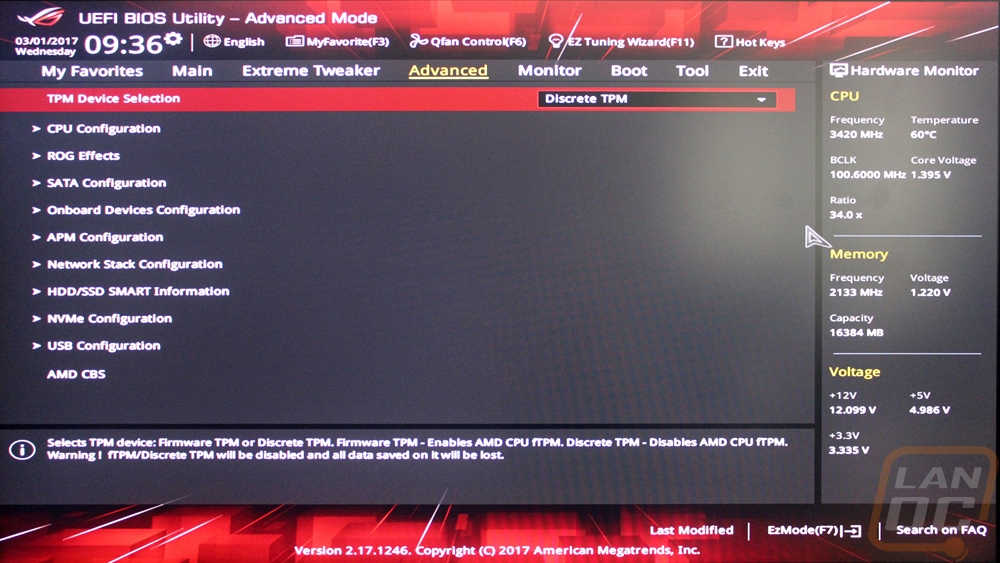
(Sure, you can also customize with another crosshair of your preference. But it's optional.)With any further ado. Download, extract, run and that's it.
This is a software called 'Custom Desktop Logo', with all the bloatware removed, with only the crosshair included that I customized myself.Oh, and don't forget to run the game in 'fullscreen windowed' mode in order to see the crosshair.You are welcome. Far as I'm aware, the Devs never really did confirm if crosshair overlays are ok or not, more like dodged the question to please everyone at the time.In my books it's still a grey area and will remain there until I see viable evidence of a 'current' dev clearly stating it's ok beyond reason of doubt.So if I were to get suspended for a few days or banned, I could use it in a support ticket.Not that there's ever been a recorded case of someone actually being banned for a crosshair overlay.Far as I'm aware, if the game doesn't like your Overlay, it just refuses to run and crashes with a G-Error. Villanuk said:“ Well its an 'aid' to help you aim, or direct your bullets at a target from a third party program, for me thats cheating. ”Its touchy the devs have confirmed before that it is ok and tho i dont use one i can understand it because if you say its ok then everyone is on a level playing field as in computer gaming customizing your hud to fit you is widely accepted for most games other than FPS. The problem is its impossible to stop people from using overlays period i can take a piece of scotch tape and a sharpie and put that on my screen and get the exact same benifit as using a program to do it and no amount of internet tools will detect a piece of tape.Tho some people may call it cheating having a pink dot in the middle of my screen because i like that better than 4 little white lines doesnt make anything function differently just how my brain perceives it. WeRelic said:“ Well, in all honesty, a piece of tape and sharpie has zero chance of exposing things about the game, so I have no issue with that.Given an overlay program, and some image processing, it's not a huge stretch to start tracking player movements, or ingame objects such as projectiles/grenades/mines etc (aka wallhacks/ESP).Sure, it wouldn't be very effective or accurate, but that is a fine line you don't want to cross.

”It is indeed a line that people wouldnt want crossed but the devs have said that a simple crosshair overlay is fine if you start doing the other things then well they didnt say that was ok and can be banned. That said the amount of work it would require to try and do something like this that still wouldn't really work correctly especially when the game already gives you a good amount of information with spotting and the minimap and grenade indicators that something like this would be a waste of time.The crosshair is a special case because it doesnt make anything function differently it doesnt give you any extra information and personally if someone is shooting at me i dont care if their reticle is 4 white lines 4 lines with a purple dot pink dot or someone i know used Jack White. The entire argument could be circumvented by implementing a builtin crosshair editor. ” But on the other hand, I do recall an old argument back from the early days of SOE where the devs made the argument that the game is intentionally lacking said crosshair editor as well as weapon scopes taking up half of your screen.They want there to be a certain difficulty in aiming at players from the hip.They want scopes to come with big downsides as well, both from the hip and while aiming down sights.But I think there is a find line between difficulty and impossibility.
Like who in their right mind would use a x4 massive scope on a SMG or shotgun? I believe that some of these are simply implemented due to a lack of thought behind the implementation.My own argument for using a overlay is this:I could by all frikken means put a sticker on the middle of my screen and it would be the same.
Gaming Crosshair Software
If people wish to call me a hacker or cheater for using a sticker, then go to hell. WeRelic said:“ I agree fully that a simple overlay isn't an issue. Just stating how quickly such a program could be extended into malicious functionality.
Surely you jest.Drawing an invisible window on top of the game with some pixels enabled is in no way even remotely similar to screen capture, real time image processing and advanced pattern recognition algos, especially when you can extract all the information from the game memory directly, which is what all the haxx in existence do already.